Hyundai Venue: LCD Display Modes / User settings mode

In this mode, you can change the settings of the instrument cluster, doors, lamps, etc.
1. Driver assistance
2. Door
3. Lights
4. Convenience
5. Service interval
6. Other
7. Language
8. Reset
Edit settings after shifting to P

This warning message appears if you try to adjust the User Settings while driving.
Quick guide help
This mode provides quick guides for the systems in the User Settings mode.
Select an item, press and hold the OK button.
1. Driver Assistance
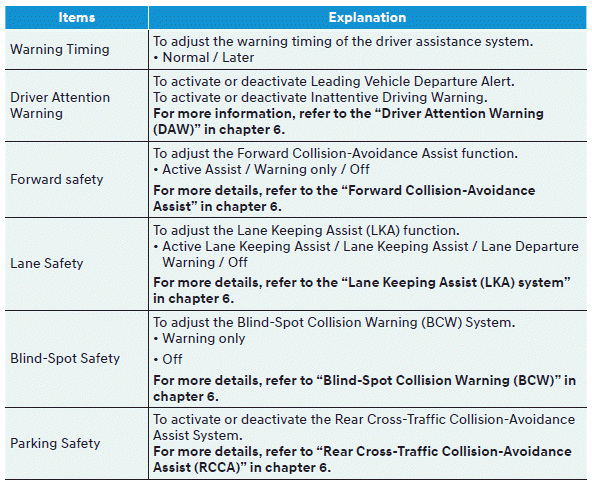
2. Door
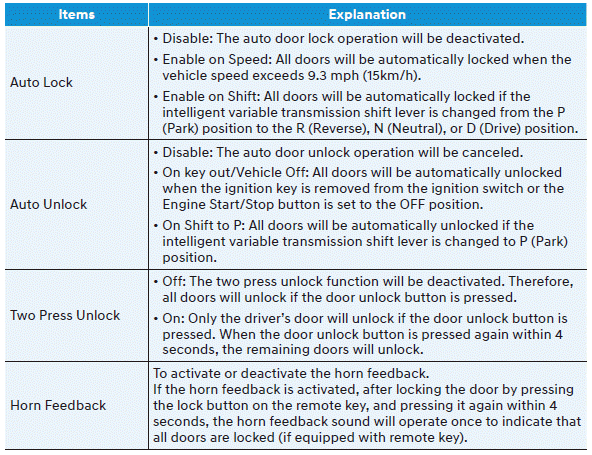
3. Light
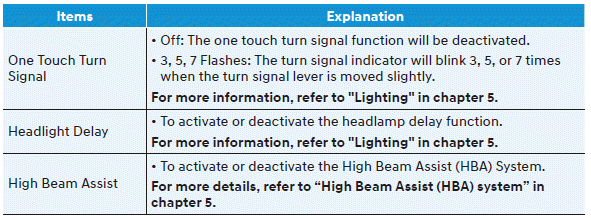
4. Convenience
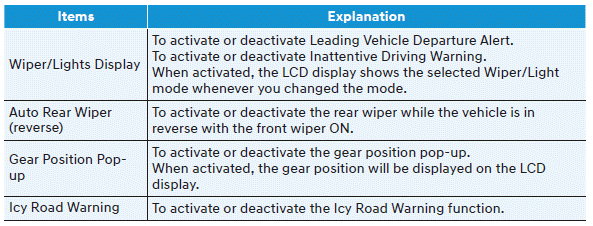
5. Service interval
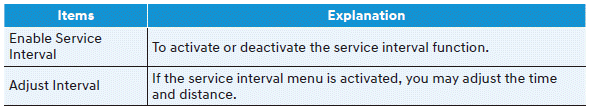
If the service interval is activated and the time and distance is adjusted, messages are displayed in the following situations each time the vehicle is turned on.
-- Service in: Displayed to inform the driver the remaining mileage and days
to service.
-- Service required: Displayed when the mileage and days to service has been reached
or passed.
Information
If any of the following conditions occur, the mileage and number of days to service may be incorrect.
-- The battery cable is disconnected.
-- The fuse switch is turned off.
-- The battery is discharged.
6. Other
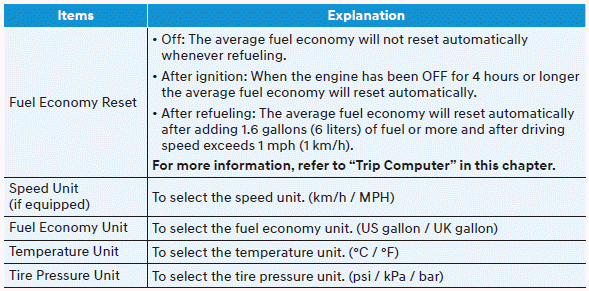
7. Language

8. Reset
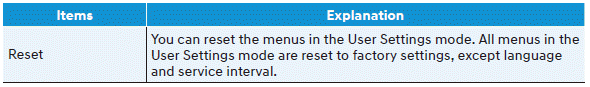
 Master warning mode
Master warning mode
This warning light informs the driver the following situations.
-- Forward Collision-Avoidance Assist system malfunction (if equipped)
-- Forward Collision-Avoidance Assist radar blocked (if equipped)
-- Blind-Spot Collision Warning system malfunction (if equipped)
-- Blind-Spot Collision Warning radar blocked (if equipped)
-- Lamp malfunction (if equipped)
-- High Beam Assist malfunction (if equipped)
-- Tire Pressure Monitoring System (TPMS) malfunction (if equipped)
The Master Warning Light illuminates if one or more of the above warning situations
occur...
 Trip Computer
Trip Computer
The trip computer is a microcomputercontrolled driver information system that
displays information related to driving.
Information
Some driving information stored in the trip computer (for example Average
Vehicle Speed) resets if the battery is disconnected...
Other information:
Hyundai Venue (QX) (2020-2025) Owners Manual: Locking your vehicle
To lock your vehicle using the door handle button or the Smart Key: 1. Close all doors, hood and liftgate. 2. Either press the door handle button or press the Door Lock button (1) on the smart key. 3. The hazard warning lights will blink and the chime will sound once...
Hyundai Venue (QX) (2020-2025) Owners Manual: Mode selection
The mode selection button controls the direction of the air flow through the ventilation system. The air flow outlet direction is cycled as follows: Face-Level (B, D) Air flow is directed toward the upper body and face. Additionally, each outlet can be controlled to direct the air discharged from the outlet...
Categories
- Manuals Home
- 1st Generation Venue Owners Manual
- 1st Generation Venue Service Manual
- System Setting and Activation
- Remote Key
- To set Cruise Control speed
- New on site
- Most important about car
Instrument Panel Overview
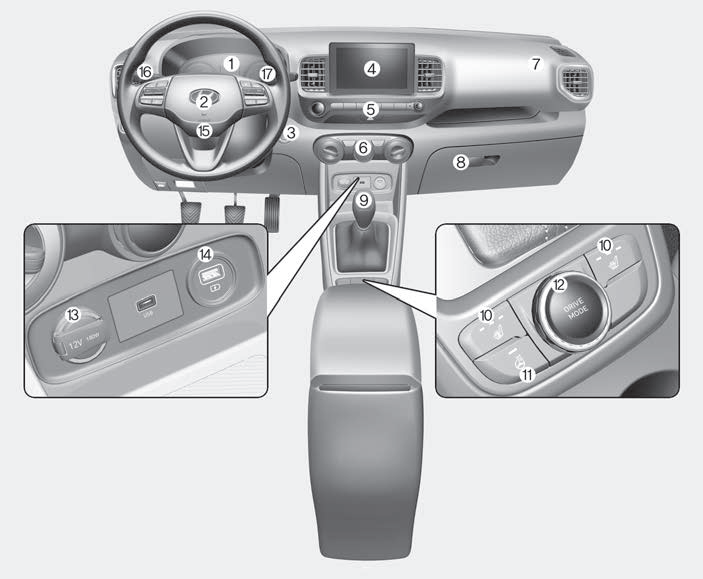
1. Instrument cluster
2. Horn
3. Key ignition switch/ Engine Start/Stop button
4. Infotainment system
5. Hazard warning flasher switch
