Hyundai Venue: Instrument Cluster / LCD Display
Hyundai Venue (QX) (2020-2025) Owners Manual / Instrument Cluster / LCD Display
LCD Display Control
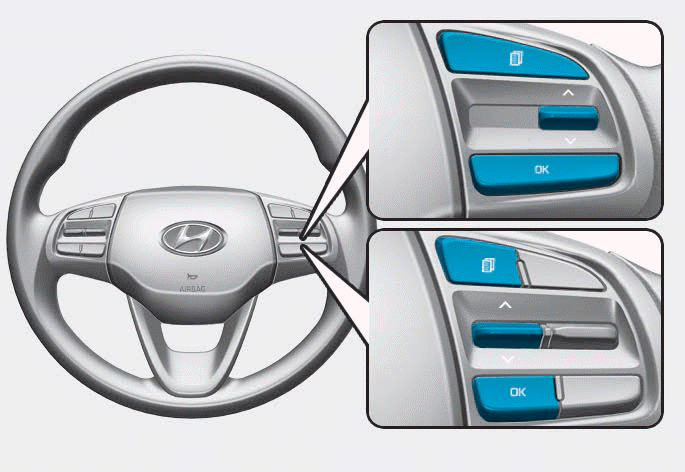
The LCD display modes can be changed by using the control buttons.
1.  : MODE button for changing modes
: MODE button for changing modes
2.  : MOVE switch for changing items
: MOVE switch for changing items
3. OK : SELECT/RESET button for setting or resetting the selected item
 LCD Display Messages
LCD Display Messages
Shift to P or N to start engine (for smart key system and Intelligent Variable
transmission (IVT))
This warning message is displayed if you try to start the engine with the shift
lever not in the P (Park) or N (Neutral) position...
 LCD Display Modes
LCD Display Modes
Shift to P to edit settings
This warning message appears if you try to adjust the User Settings while driving.
For your safety, change the User Settings after parking the vehicle, applying
the parking brake and moving the shift lever to P (Park)...
Other information:
Hyundai Venue (QX) (2020-2025) Owners Manual: Additional Seat Belt Safety Precautions
Seat belt use during pregnancy The seat belt should always be used during pregnancy. The best way to protect your unborn child is to protect yourself by always wearing the seat belt. Pregnant women should always wear a lap-shoulder seat belt. Place the shoulder belt across your chest, routed between your breasts and away from your neck...
Hyundai Venue (QX) (2020-2025) Service Manual: Front Wheel Speed Sensor. Repair procedures
Removal 1. Loosen the wheel nuts slightly. Raise the vehicle, and make sure it is securely supported. 2. Remove the front wheel and tire (A) from front hub. Tightening torque : 107...
Categories
- Manuals Home
- 1st Generation Venue Owners Manual
- 1st Generation Venue Service Manual
- Rear Combination Light Bulb Replacement
- Remote start
- Trip Computer
- New on site
- Most important about car
Master warning mode

This warning light informs the driver the following situations.
-- Forward Collision-Avoidance Assist system malfunction (if equipped)
-- Forward Collision-Avoidance Assist radar blocked (if equipped)
-- Blind-Spot Collision Warning system malfunction (if equipped)
-- Blind-Spot Collision Warning radar blocked (if equipped)
-- Lamp malfunction (if equipped)
-- High Beam Assist malfunction (if equipped)
-- Tire Pressure Monitoring System (TPMS) malfunction (if equipped)
Copyright © 2025 www.hvenueqx.com
