Hyundai Venue (QX): Instrument Cluster / Trip Computer
The trip computer is a microcomputercontrolled driver information system that displays information related to driving.
Information
Some driving information stored in the trip computer (for example Average Vehicle Speed) resets if the battery is disconnected.
Trip modes
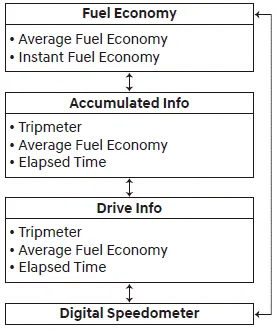
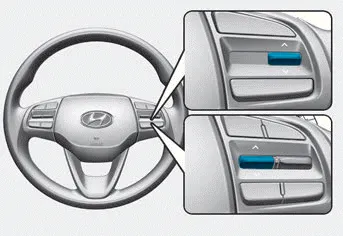
To change the trip mode, toggle the “ ,
, ” switch on the steering wheel.
” switch on the steering wheel.
Average fuel economy/ Instant fuel economy
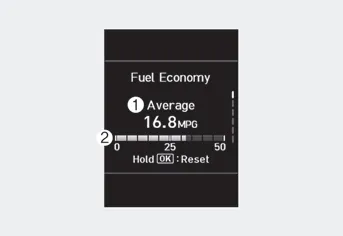
Average Fuel Economy (1)
- The average fuel economy is calculated by the total driving distance and fuel consumption since the last average fuel econ omy reset.
- The average fuel economy can be reset both manually and automatically.
Manual reset
To clear the average fuel economy manually, press the OK button on the steering wheel for more than 1 second when the average fuel economy is displayed.
Automatic reset
To automatically reset the average fuel economy after refueling, select the "Fuel Econ. Reset" mode in the User Settings menu on the LCD display.
-- After Ignition: When the engine has been OFF for 4 hours or longer the average
fuel economy will reset automatically.
-- After Refueling: The average fuel economy will reset automatically after adding
1.6 gallons (6 liters) of fuel or more and after driving speed exceeds 1 mph (1
km/h).
Information
The vehicle must be driven for a minimum of 0.19 miles (300 meters) since the last ignition key cycle before the average fuel economy will be recalculated.
Instant Fuel Economy (2)
The instantaneous fuel economy is displayed according to the bar graph in the LCD display while driving.
Accumulated Info display

This display shows the accumulated trip distance (1), the average fuel economy (2), and the total driving time (3).
The information is accumulated starting from the last reset.
To reset the information, press and hold the OK button when viewing the Accumulated driving info. The trip distance, the average fuel economy, and total driving time will reset simultaneously.
The accumulated driving information will continue to be counted while the engine is still running (EX: when the vehicle is in traffic or stopped at a stop light).
Information
The vehicle must be driven for a minimum of 300 meters (0.19 miles) since the last ignition key cycle before the average fuel economy will be recalculated.
Drive Info display

This display shows the trip distance (1), the average fuel economy (2), and the total driving time (3).
The information is combined for each ignition cycle. However, when the engine has been OFF for 4 hours or longer the Drive Info screen will reset.
To manually reset the information, press and hold the OK button when viewing the Drive Info. The trip distance, the average fuel economy, and total driving time will reset simultaneously.
The driving information will continue to be counted while the engine is still running (for example, when the vehicle is in traffic or stopped at a stop light).
Information
The vehicle must be driven for a minimum of 0.19 miles (300 meters) since the last ignition key cycle before the average fuel economy will be recalculated.
Digital speedometer

The digital speedometer display shows the speed of the vehicle.
In this mode, you can change the settings of the instrument cluster, doors, lamps, etc. 1. Driver assistance 2. Door 3. Lights 4. Convenience 5.
Other information:
Hyundai Venue (QX) (2020-2025) Service Manual: Troubleshooting
Troubleshooting Problem Symptoms Table Before replacing or repairing air conditioning components, first determine if the malfunction is due to the refrigerant charge, air flow or compressor. Use the table below to help you find the cause of the problem.
Hyundai Venue (QX) (2020-2025) Service Manual: Components and components location
Categories
- Manuals Home
- Hyundai Venue Owners Manual
- Hyundai Venue Service Manual
- PTC Heater. Repair procedures
- Specifications
- Warning and Indicator Lights
- New on site
- Most important about car
