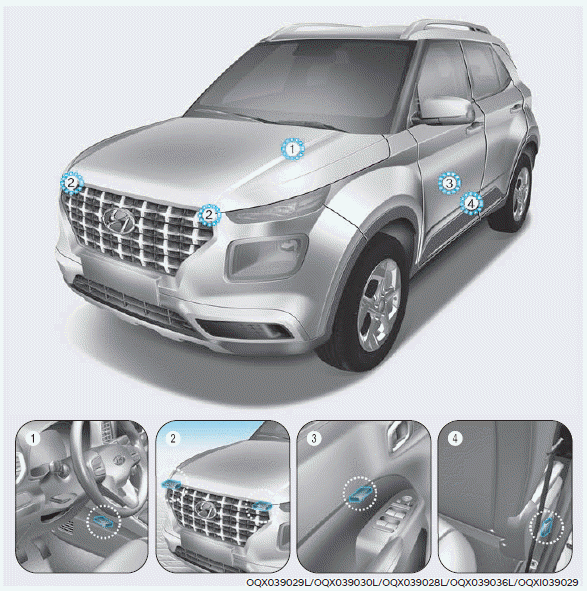Hyundai Venue: Rear Cross-Traffic Collision Warning (RCCW) / Warning and system control
Rear Cross-Traffic Collision Warning system

Left

Right
If the vehicle detected by the sensors approaches from the rear left/right side of your vehicle, the warning chime will sound, the warning light on the outside rearview mirror will blink and a message will appear on the LCD display. If the rear view monitor system is in activation, a message will also appear on the infotainment system screen.
The warning will stop when:
-- The detected vehicle moves out of the sensing area or
-- when the vehicle is right behind your vehicle or
-- when the vehicle is not approaching your vehicle or
-- when the other vehicle slows down.
-- The vehicle’s approaching speed is decreased.
CAUTION
- When the operation condition of Rear Cross-Traffic Collision Warning system is satisfied, the warning will occur every time a vehicle approaches the side or rear of your stopped (0 MPH vehicle speed) vehicle.
- The system's warning may not operate properly if the left or right of your vehicle's rear bumper is blocked by a vehicle or obstacle.
- Always pay attention to road and traffic conditions while driving, whether or not the warning light on the outside rearview mirror illuminates or there is a warning alarm.
- Playing the vehicle audio system at high volume may prevent occupants from hearing the system's warning sounds.
- If any other warning sound such as seat belt warning chime is already generated, Rear Cross-Traffic Collision Warning system warning may not sound.
WARNING
- Drive safely even though the vehicle is equipped with Rear Cross-Traffic Collision Warning system. Do not solely rely on the system but check your surrounding when backing the vehicle up.
- The driver is responsible for accurate brake control.
- Always pay extreme caution while driving. Rear Cross-Traffic Collision Warning system may not operate properly or unnecessarily operate depending on traffic and driving conditions.
- Rear Cross-Traffic Collision Warning system is not a substitute for safe driving practices, but a convenience function only. It is the responsibility of the driver to always drive cautiously to prevent unexpected and sudden situations from occurring. Pay attention to the road conditions at all times.
 System Setting and Operation
System Setting and Operation
System setting
The driver can activate the system by placing the ignition switch to the
ON position and by selecting “User Settings → Driver Assistance → Parking Safety
→ Rear Cross-Traffic Safety”...
 Detecting Sensor
Detecting Sensor
The rear corner radars are located inside the rear bumper for detecting the side
and rear areas. Always keep the rear bumper clean for proper operation of the system...
Other information:
Hyundai Venue (QX) (2020-2025) Service Manual: Heater & A/C Control Unit (DATC). Components and components location
..
Hyundai Venue (QX) (2020-2025) Service Manual: Components and components location
Component Location 1. Driver power window main switch 2. Assist power window main switch 3. ICU junction block 4. Door lock knob 5. Tailgate lock actuator 6. Door lock actuator 7. Door lock/unlock switch 8...
Categories
- Manuals Home
- 1st Generation Venue Owners Manual
- 1st Generation Venue Service Manual
- Type B, C
- Rear Combination Light Bulb Replacement
- Shift-lock system, Shift-lock release, Parking
- New on site
- Most important about car
Air bag collision sensors
WARNING
To reduce the risk of an air bag deploying unexpectedly and causing serious injury or death:
Do not hit or allow any objects to impact the locations where air bags or sensors are installed. Do not perform maintenance on or around the air bag sensors. If the location or angle of the sensors is altered, the air bags may deploy when they should not or may not deploy when they should. Do not install bumper guards or replace the bumper with a nongenuine HYUNDAI parts. This may adversely affect the collision and air bag deployment performance. Place the ignition switch in the LOCK/OFF or ACC position when the vehicle is being towed to prevent inadvertent air bag deployment. Have all air bag repairs conducted by an authorized HYUNDAI dealer.