Hyundai Venue: Audio / USB jack. Description and operation
Hyundai Venue (QX) (2020-2025) Service Manual / Body Electrical System / Audio / USB jack. Description and operation
| Description |
The multimedia jack on the console upper cover is for customers who like to
listen to external portable music players like the MP3 etc., through the vehicle's
sound system when it is linked to this jack. The customer has this added option.
In case of distortions from media connected to the USB source, the audio unit
may not be defective but the output level of the used media does not match the
specification of the USB input.

 USB jack. Repair procedures
USB jack. Repair procedures
Removal
1.
Disconnect the negative (-) battery terminal.
2.
Remove the console upper cover...
Other information:
Hyundai Venue (QX) (2020-2025) Owners Manual: Vanity mirror lamp
Push the switch to turn the light on or off. : The lamp will turn on if this button is pressed. : The lamp will turn off if this button is pressed. NOTICE Always have the switch in the off position when the vanity mirror lamp is not in use...
Hyundai Venue (QX) (2020-2025) Owners Manual: Warning and system control
Rear Cross-Traffic Collision Warning system Left Right If the vehicle detected by the sensors approaches from the rear left/right side of your vehicle, the warning chime will sound, the warning light on the outside rearview mirror will blink and a message will appear on the LCD display...
Categories
- Manuals Home
- 1st Generation Venue Owners Manual
- 1st Generation Venue Service Manual
- Electronic Stability Control (ESC)
- Immobilizer System
- Warning and Indicator Lights
- New on site
- Most important about car
Air bag collision sensors
WARNING
To reduce the risk of an air bag deploying unexpectedly and causing serious injury or death:
Do not hit or allow any objects to impact the locations where air bags or sensors are installed. Do not perform maintenance on or around the air bag sensors. If the location or angle of the sensors is altered, the air bags may deploy when they should not or may not deploy when they should. Do not install bumper guards or replace the bumper with a nongenuine HYUNDAI parts. This may adversely affect the collision and air bag deployment performance. Place the ignition switch in the LOCK/OFF or ACC position when the vehicle is being towed to prevent inadvertent air bag deployment. Have all air bag repairs conducted by an authorized HYUNDAI dealer.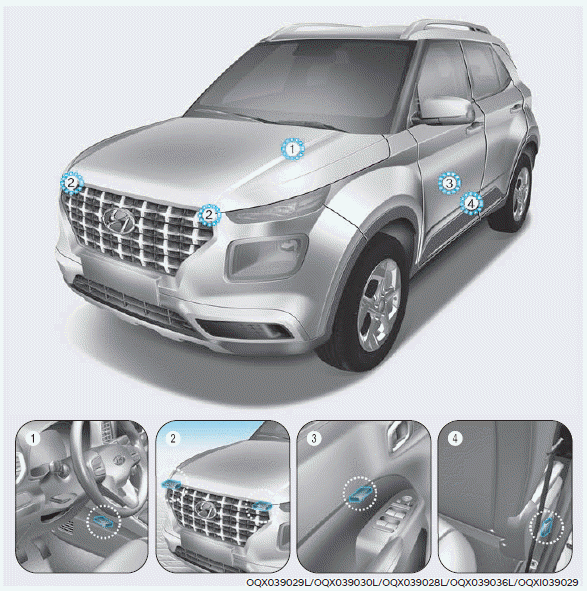
Copyright © 2025 www.hvenueqx.com

