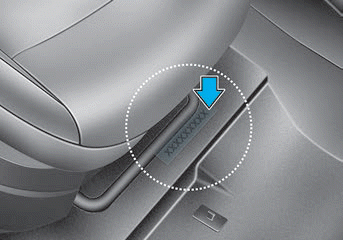Hyundai Venue: Tire Pressure Monitoring System / Troubleshooting

| • |
Find the inspection number by referring to the table above.
|
| • |
The following content is irrelevant of the inspection procedure.
|
|
| 1. |
Warning lamp types
| • |
Keeps on without blinking : Low pressure tire warning lamp
|
| • |
Flashes at 0.5 second intervals constantly : Initial state warning
lamp
|
| • |
Cluster blinks for 1 minute at 1 second intervals, then turns
ON : Error code warning lamp
|
| •
|
Turn IG OFF and then IG ON again to check the warning
light type.
|
|
|
| 2. |
(1) Check the warning lamp state.
| • |
Check the vehicle warning lamp state.
|
| • |
Check if the warning lamp state is caused by tire low pressure.

Symptom : Keeps on without blinking
|
|
| 3. |
(2) Check the warning lamp state.
| • |
Check the vehicle warning lamp state.
|
| • |
Check if the warning lamp state is caused by the initial state
(virgin mode) of TPMS receiver.

Symptom : Flashes at 0.5 second intervals constantly.
|
|
| 4. |
(3) Check the warning lamp state.
| • |
Check the vehicle warning lamp state.
|
| • |
Check if the warning lamp state is caused by error code (TPMS
receiver & TPMS sensor failure).
Symptom : Cluster blinks for 1 minute at 1 second intervals,
then turns ON.
|
|
| 5. |
Low tire pressure warning lamp
Cold : Vehicle kept for more than 60 minutes after stopping.
→ 0.07 kgf/cm² (1.0 psi) additional injection at the specified tire
pressure.
Hot : Driven vehicle
→ 0.28 kgf/cm² (4.0 psi) additional injection at the specified tire
pressure.
|
In case the warning lamp fails to turn OFF after injecting tire
pressure, disconnect the KDS/GDS and drive less than 1 km at
25 km/h.
|
|
| 6. |
Inspect initial state warning lamp
| A. |
TPMS warning lamp
(1) Check the TPMS warning lamp status.
(2)Flashes at 0.5 second intervals constantly. -> Initial state
warning lamp
|
Turn IG OFF and then IG ON again to check the warning
lamp type.
|
|
| B. |
Items to check in case of blinking warning lamp
(1) Enter sensor ID.
(Refer to TPMS Receiver - "Repair procedures")
(2) Enter vehicle name.
(Refer to TPMS Receiver - "Repair procedures")
(3) Enter VIN.
(Refer to TPMS Receiver - "Repair procedures")
(4) Change TPMS ECU mode (to Standard mode).
|
|
| 7. |
DTC checklist for performance test.
DTC
|
Symptom
|
C112100
|
Front Left Sensor Battery Voltage Low
|
C112200
|
Front Right Sensor Battery Voltage Low
|
C112300
|
Rear Left Sensor Battery Voltage Low
|
C112400
|
Rear Right Sensor Battery Voltage Low
|
C112600
|
TPMS ECU Battery Voltage Low
|
C112700
|
TPMS ECU Battery Voltage High
|
C121200
|
Vehicle Speed Sensor
|
C131200
|
Front Left Sensor RF Channel Failure
|
C131300
|
Front Right Sensor RF Channel Failure
|
C131400
|
Rear Left Sensor RF Channel Failure
|
C131500
|
Rear Right Sensor RF Channel Failure
|
C132200
|
Front Left Sensor Over Temperature
|
C132300
|
Front Right Sensor Over Temperature
|
C132400
|
Rear Left Sensor Over Temperature
|
C132500
|
Rear Right Sensor Over Temperature
|
C133200
|
Front Left Sensor Fault
|
C133300
|
Front Right Sensor Fault
|
C133400
|
Rear Left Sensor Fault
|
C133500
|
Rear Right Sensor Fault
|
C161100
|
CAN Time-out EMS
|
C166200
|
Auto Learning failure
|
| •
|
Be sure to check DTC.
(Refer to DTC manual - "Tire Pressure Monitoring")
|
| •
|
If the TPMS warning light does not turn on : TPMS sensor
periodically learns the sensor through driving.
|
| •
|
If the TPMS warning light turns on : Replace TPMS sensor
and TPMS receiver.
|
|
|
Description
The Tire Pressure Monitoring System (TPMS) monitors the pressure and temperature
inside the tire in order to warn the driver of changes in pressure which may
influence the operation of the vehicle...
Description
1.
General description
WU is a sensor placed in the tire that reports pressure and temperature.
The WU is mounted inside the wheels, fixed to the valve...
Other information:
Disassembly
•
Use fender covers to avoid damaging painted surfaces.
•
To avoid damaging the cylinder head, wait until the engine coolant
temperature drops below normal temperature (20°C [68°F]) before
removing it...
Basic Service Symbols
There are five primary symbols used to complement illustrations. These symbols
indicated the materials to be applied to parts during service.
Symbol
Meaning
Do not reuse the part...
Categories
Vehicle Identification Number (vin)
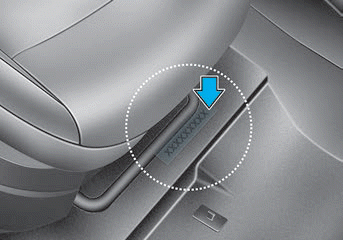
Frame number
read more

 Description and operation
Description and operation TPMS Sensor. Description and operation
TPMS Sensor. Description and operation