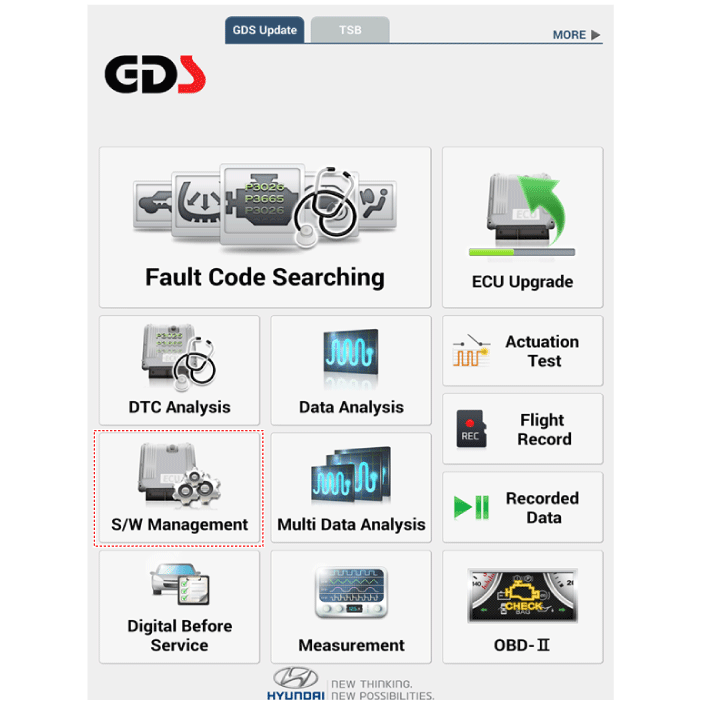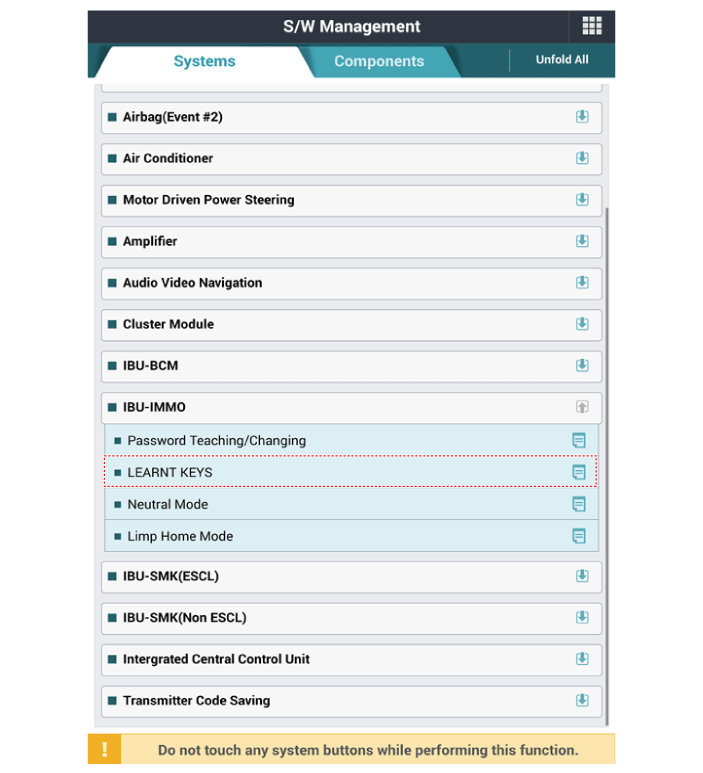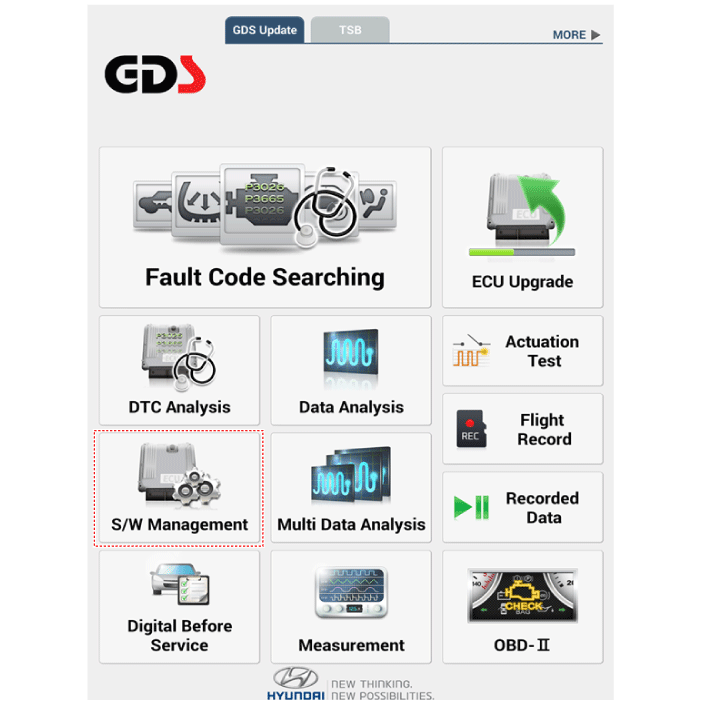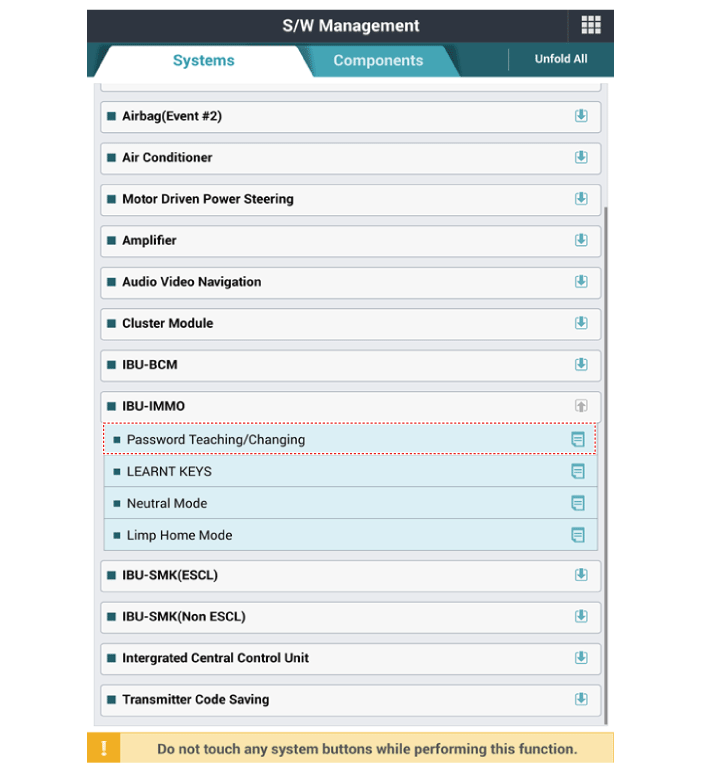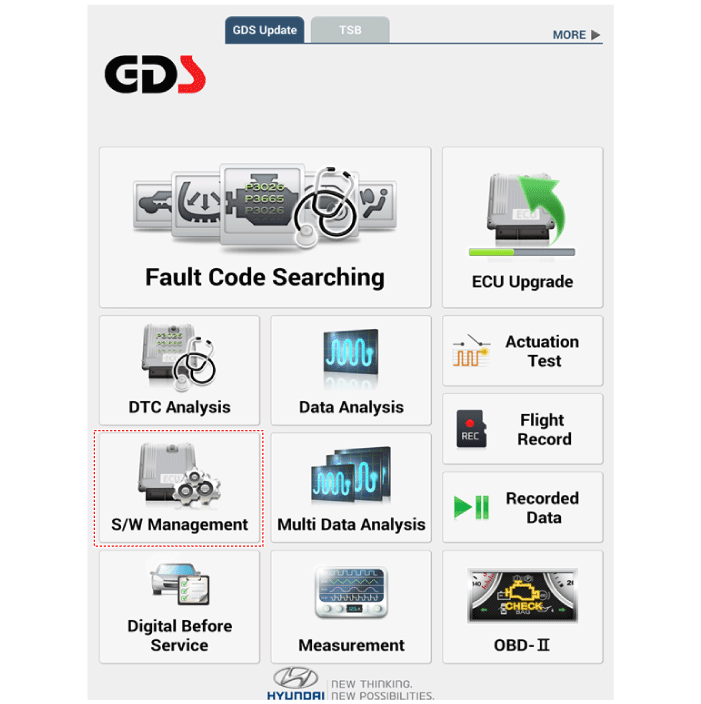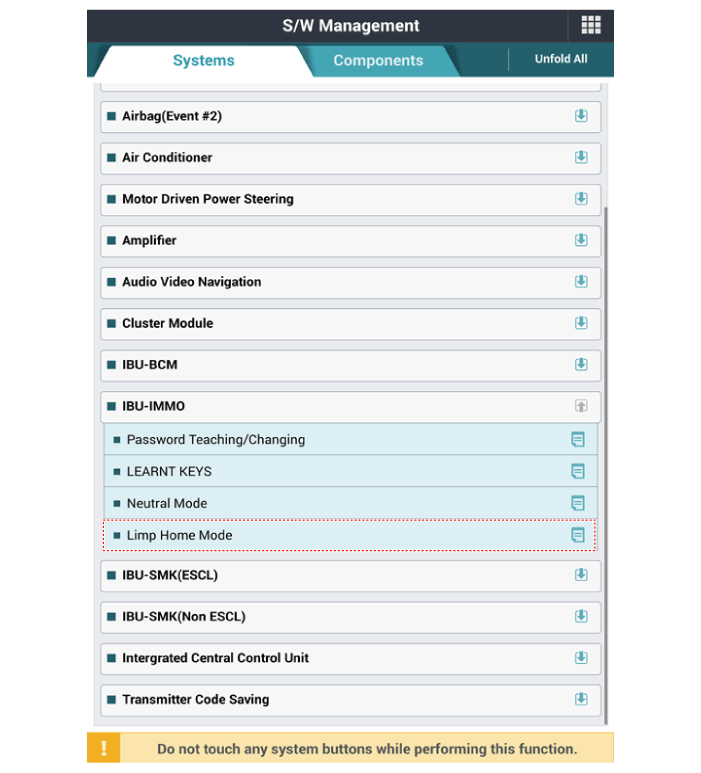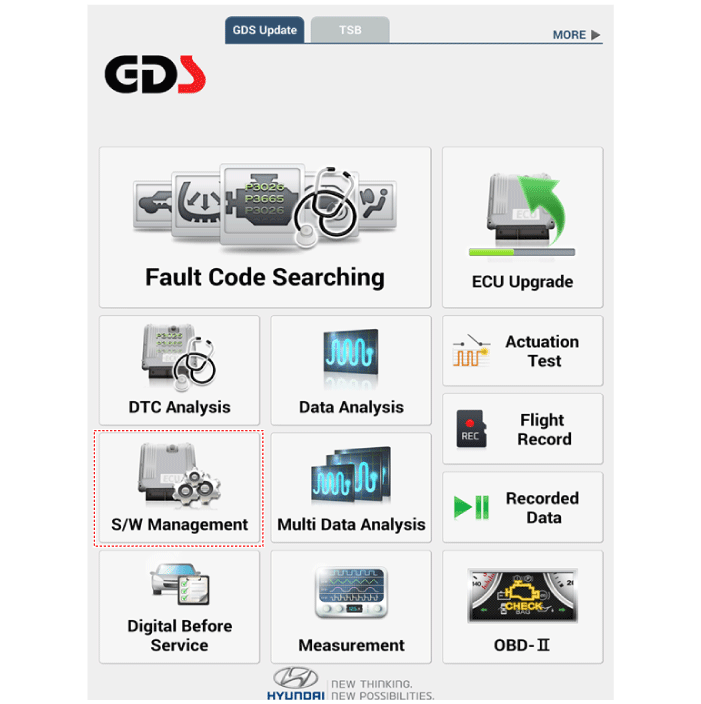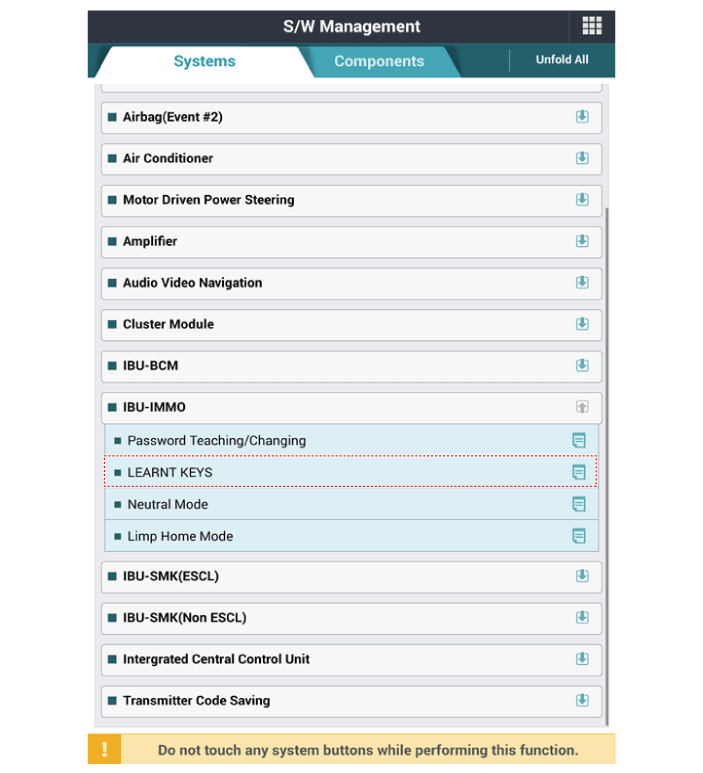Hyundai Venue: Immobilizer System / Repair procedures
Hyundai Venue (QX) (2020-2025) Service Manual / Body Electrical System / Immobilizer System / Repair procedures
| Inspection |
The following section describes how to diagnose faults using a diagnostic instrument.
| 1. |
Connect the cable of GDS to the data link connector in driver side crash
pad lower panel, and turn on the GDS.
|
| 2. |
Select the 'S/W Management' and 'Car model'.
|
| 3. |
Select "Imoobilizer" and "LEARNT KEYS".
|
| 4. |
form the "LEARNT KEYS" procedure according to the GDS screen message.
|
Password Teaching / Changing
The user password for limp home is taught at the service station. The owner
of the vehicle can select a number with four digits.
The user password teaching is only accepted by a "learnt" PCM(ECM). Before first
teaching of user password to an PCM(ECM), the status of the password is "virgin"
No limp home function is possible.
The teaching is started by ignition on, with a valid key(learnt key) and sending
the user password by tester. After successful teaching, the status of the user
password changes from "virgin" to "learnt".
The learnt user password can also be changed. This can be done if the user password
status is "learnt" and the tester sends authorization of access, either the
old user password or the vehicle specific data. After correct authorization,
the PCM(ECM) requests the new user password. The status remains "learnt" and
the new user password will be valid for the next limp home mode.
If wrong user passwords or wrong vehicle specific data have been sent to the
PCM(ECM) three times continuously or intermittently, the PCM(ECM) will reject
the request to change the password for one hour. This time cannot be
The following section describes how to diagnose faults using a diagnostic instrument.
| 1. |
Connect the cable of GDS to the data link connector in driver side crash
pad lower panel, and turn on the GDS.
|
| 2. |
Select the 'S/W Management' and 'Car model'.
|
| 3. |
Select "Imoobilizer" and "Password Teaching / Changing".
|
| 4. |
Perform the "Password Teaching / Changing" procedure according to the
GDS screen message.
|
Limp Home Function
If the PCM(ECM) detects the fault of the SMARTRA or transponder, the PCM(ECM)
will allow limp home function of the immobilizer. Limp home is only possible
if the user password (4 digits) has been given to the PCM(ECM) before. This
password can be selected by the vehicle owner and is programmed at the service
station.
Only if the PCM(ECM) is in status "learnt" and the user password status is "learnt"
and the user password is correct, the PCM(ECM) will be unlocked for a period
of time (30 sec.). The engine can only be started during this time. After the
time has elapsed, engine start is not possible.
| 1. |
Connect the cable of GDS to the data link connector in driver side crash
pad lower panel, and turn on the GDS.
|
| 2. |
Select the 'S/W Management' and 'Car model'.
|
| 3. |
"Imoobilizer" and "Limp Home Mode".
|
| 4. |
Perform the "Limp Home Mode" procedure according to the GDS screen message.
|
Neutralizing Of ECM
The PCM(ECM) can be set to the "neutral" status by a tester.
A valid ignition key is inserted and after ignition on is recorded, the PCM(ECM)
requests the vehicle specific data from the tester. The communication messages
are described at "Neutral Mode" After successfully receiving the data, the PCM(ECM)
is neutralized.
The teaching of keys follows the procedure described for the virgin PCM(ECM).
The vehicle specific data have to be unchanged due to the unique programming
of the transponder. If data should be changed, new keys with a virgin transponder
are requested.
This function is for neutralizing the PCM(ECM) and Key. Ex) when lost key, Neutralize
the PCM(ECM) then teach keys.
(Refer to the Things to do when Key & PIN Code the PCM(ECM) can be set to the
"neutral" status by a scanner. If wrong vehicle specific data have been sent
to SMATRA three times continuously or intermittently, the SMATRA will reject
the request to enter neutral mode for one hour. Disconnecting the battery or
other manipulation cannot reduce this time. After connecting the battery the
timer starts again for one hour.)
|
| 1. |
Connect the cable of GDS to the data link connector in driver side crash
pad lower panel, and turn on the GDS.
|
| 2. |
Select the 'S/W Management' and 'Car model'.
|
| 3. |
Select "Imoobilizer" and "Veutral Mode".
|
| 4. |
Perform the "Limp Home Mode" procedure according to the GDS screen message.
|
 Description and operation
Description and operation
Description
The immobilizer system will disable the vehicle unless the proper ignition key
is used, in addition to the currently available anti-theft systems such as car
alarms, the immobilizer system aims to drastically reduce the rate of auto theft...
 Immobilizer Control Unit. Repair procedures
Immobilizer Control Unit. Repair procedures
Removal
1.
Disconnect the negative (-) battery terminal.
2.
Remove the glove box.
(Refer to Body - "Glove Box Housing")
3...
Other information:
Hyundai Venue (QX) (2020-2025) Service Manual: Rear Transverse Trim. Repair procedures
Replacement • Put on gloves to prevent hand injuries. • When removing with a flat-tip screwdriver or remover, wrap protective tape around the tools to prevent damage to components...
Hyundai Venue (QX) (2020-2025) Owners Manual: Light Bulbs
Consult an authorized HYUNDAI dealer to replace most vehicle light bulbs. It is difficult to replace vehicle light bulbs because other parts of the vehicle must be removed before you can get to the bulb. This is especially true for removing the headlamp assembly to get to the bulb(s)...
Categories
- Manuals Home
- 1st Generation Venue Owners Manual
- 1st Generation Venue Service Manual
- Remote Key
- Remote start
- Immobilizer System
- New on site
- Most important about car
Master warning mode

This warning light informs the driver the following situations.
-- Forward Collision-Avoidance Assist system malfunction (if equipped)
-- Forward Collision-Avoidance Assist radar blocked (if equipped)
-- Blind-Spot Collision Warning system malfunction (if equipped)
-- Blind-Spot Collision Warning radar blocked (if equipped)
-- Lamp malfunction (if equipped)
-- High Beam Assist malfunction (if equipped)
-- Tire Pressure Monitoring System (TPMS) malfunction (if equipped)
Copyright © 2025 www.hvenueqx.com