Hyundai Venue: Interior Features / Luggage Net Holder
Hyundai Venue (QX) (2020-2025) Owners Manual / Convenient Features / Interior Features / Luggage Net Holder

To keep items from shifting in the luggage compartment, you can use the 4 holders located in the luggage board to attach the luggage net.
Make sure the luggage net is securely attached to the holders in the luggage board.
WARNING
Avoid eye injury. DO NOT overstretch the luggage net. ALWAYS keep your face and body out of the luggage net’s recoil path. DO NOT use the luggage net when the strap has visible signs of wear or damage.
Use the luggage net to keep only light items from shifting in the luggage compartment.
 Floor Mat Anchor(s)
Floor Mat Anchor(s)
ALWAYS use the Floor Mat Anchors to attach the front floor mats to the vehicle.
The anchors on the front floor carpet keep the floor mats from sliding forward...
 Cargo Area Cover
Cargo Area Cover
Use the cover to hide items stored in the cargo area. The cargo area cover will
lift when the liftgate is opened. Disconnect the strap (1) from the holder if you
want to return the cover to the original position...
Other information:
Hyundai Venue (QX) (2020-2025) Owners Manual: Sunroof Open Warning
If the driver removes the ignition key (key type) or turns off the engine (button start type) when the sunroof is not fully closed, the warning chime will sound for a few seconds and a warning image will appear in the LCD window. Close the sunroof securely when leaving your vehicle...
Hyundai Venue (QX) (2020-2025) Service Manual: Piston and Connecting Rod. Repair procedures
Disassembly • Use fender covers to avoid damaging painted surfaces. • To avoid damaging the cylinder head, wait until the engine coolant temperature drops below normal temperature (20°C [68°F]) before removing it...
Categories
- Manuals Home
- 1st Generation Venue Owners Manual
- 1st Generation Venue Service Manual
- Remote start
- Theft-Alarm System
- Operating Door Locks from Outside the Vehicle
- New on site
- Most important about car
Interior Overview
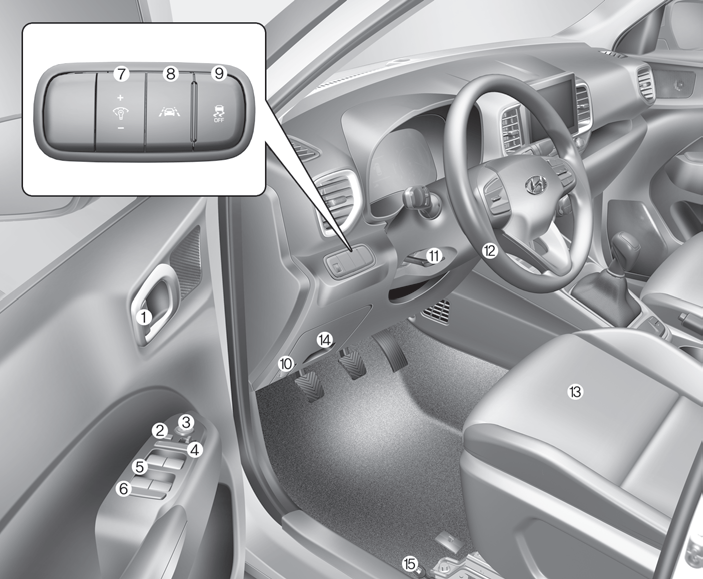
1. Door lock/unlock button
2. Outside rearview mirror control switch
3. Central door lock switch
4. Power window switches
5. Power window lock switch
Copyright © 2025 www.hvenueqx.com
