Hyundai Venue: Interior Features / Cargo Area Cover
Hyundai Venue (QX) (2020-2025) Owners Manual / Convenient Features / Interior Features / Cargo Area Cover

Use the cover to hide items stored in the cargo area. The cargo area cover will lift when the liftgate is opened. Disconnect the strap (1) from the holder if you want to return the cover to the original position. To remove the cargo area cover completely, pull the cover backward and out from the rail. To secure a wider space, pull the cargo area cover backward slightly and push down it.
NOTICE
Since the cargo area cover may be damaged or deformed, do not put luggage on it when it is being used.
WARNING
- Do not place objects on the cargo area cover while driving. Such objects may be thrown about inside the vehicle and possibly injure vehicle occupants during an accident or when braking.
- Never allow anyone to ride in the luggage compartment. It is designed for luggage only.
- Maintain balance of the vehicle and locate the weight as far forward as possible.
 Luggage Net Holder
Luggage Net Holder
To keep items from shifting in the luggage compartment, you can use the 4 holders
located in the luggage board to attach the luggage net.
Make sure the luggage net is securely attached to the holders in the luggage
board...
 Exterior Features
Exterior Features
Roof Side Rails
If your vehicle comes equipped with roof side rails, then roof side rails crossbars
can be installed on top of your vehicle.
The roof side rails crossbars are an accessory and are available at your local
HYUNDAI dealer...
Other information:
Hyundai Venue (QX) (2020-2025) Service Manual: Crankshaft. Repair procedures
Disassembly • Use fender covers to avoid damaging painted surfaces. • To avoid damaging the cylinder head, wait until the engine coolant temperature drops below normal temperature (20°C [68°F]) before removing it...
Hyundai Venue (QX) (2020-2025) Service Manual: Quarter Garnish. Repair procedures
Replacement • Put on gloves to prevent hand injuries. • When removing with a flat-tip screwdriver or remover, wrap protective tape around the tools to prevent damage to components...
Categories
- Manuals Home
- 1st Generation Venue Owners Manual
- 1st Generation Venue Service Manual
- Type B, C
- Rear Combination Light Bulb Replacement
- Vehicle Identification Number (vin), Vehicle Certification Label
- New on site
- Most important about car
Instrument Panel Overview
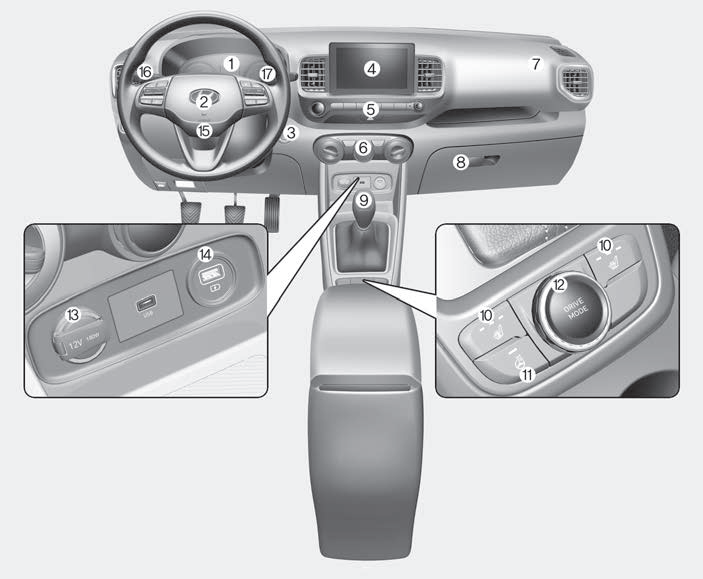
1. Instrument cluster
2. Horn
3. Key ignition switch/ Engine Start/Stop button
4. Infotainment system
5. Hazard warning flasher switch
Copyright © 2025 www.hvenueqx.com
