Hyundai Venue: Smart Key System / Smart Key. Repair procedures
Hyundai Venue (QX) (2020-2025) Service Manual / Body Electrical System / Smart Key System / Smart Key. Repair procedures
| Smart Key |
Smart Key Code Saving
| 1. |
Connect the DLC cable of GDS to the data link connector (16 pins) in
driver side crash pad lower panel, turn the power on GDS.
|
| 2. |
Select the 'S/W Management' and 'Car model'.
|
| 3. |
Follow the instructions on the screen.
|
 Description and operation
Description and operation
Description
The SMART KEY system is a system that allows the user to access and operate
a vehicle in a very convenient way. To access the vehicle, no traditional key
or remote control unit is needed...
Other information:
Hyundai Venue (QX) (2020-2025) Service Manual: Camshaft Position Sensor (CMPS). Repair procedures
Inspection 1. Check signal waveform of CKPS and CMPS using a scan tool. Specification : Refer to "Waveform" Removal • DON’T remove the camshaft position sensor during engine running or right after engine stops, or a scald by the flowed out engine oil may occur...
Hyundai Venue (QX) (2020-2025) Service Manual: Repair procedures
Operation and Leakage Check Check all of the following items : Component Procedure Brake Booster (A) Check brake operation by applying the brakes during a test drive. If the brakes do not work properly, check the brake booster...
Categories
- Manuals Home
- 1st Generation Venue Owners Manual
- 1st Generation Venue Service Manual
- Liftgate
- Remote start
- Remote Key
- New on site
- Most important about car
Interior Overview
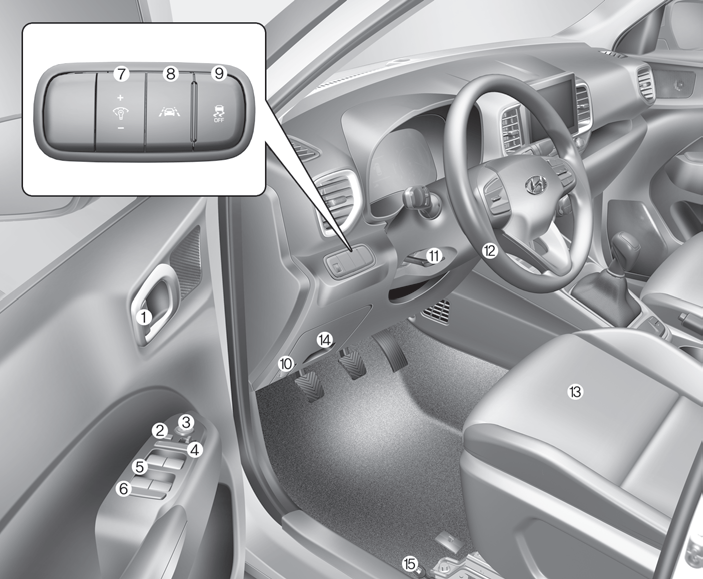
1. Door lock/unlock button
2. Outside rearview mirror control switch
3. Central door lock switch
4. Power window switches
5. Power window lock switch
Copyright © 2025 www.hvenueqx.com





