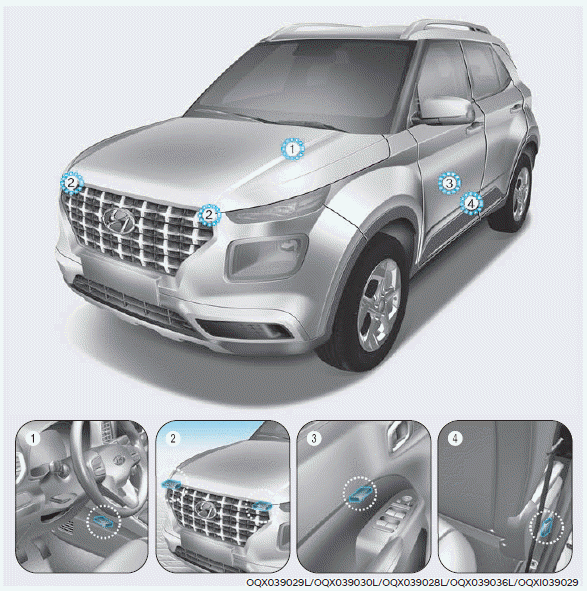Hyundai Venue: Convenient Features / Infotainment System
NOTICE
- If you install an aftermarket HID head lamp, your vehicle’s audio and electronic devices may not function properly.
- Prevent chemicals such as perfume, cosmetic oil, sun cream, hand cleaner, and air freshener from contacting the interior parts because they may cause damage or discoloration.
USB and iPod® Port

You can use an AUX or USB cable to connect audio devices to the vehicle AUX or USB port.
Information
When using a portable audio device connected to the power outlet, noise may occur during playback. If this happens, use the portable audio device’s power source.
Antenna
Shark fin antenna
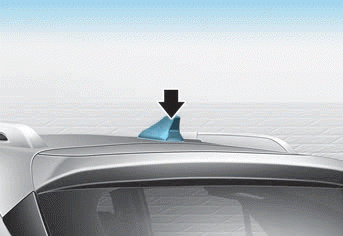
The shark fin antenna receives transmitted data. (for example: AM/FM, SXM, GPS, LTE)
Steering Wheel Audio Control
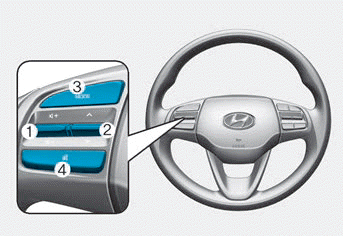
Type A
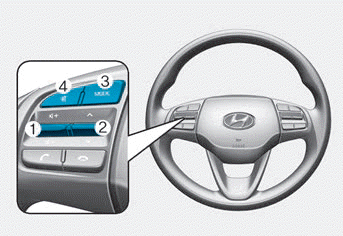
Type B
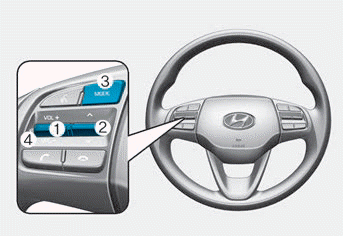
Type C
NOTICE
Do not operate multiple audio remote control buttons simultaneously.
VOLUME (VOL + / -) (1)
- Press the VOLUME switch up to increase volume.
- Press the VOLUME switch down to decrease volume.
SEEK/PRESET ( ) (2)
) (2)
If the SEEK/PRESET switch is pressed up or down and held for 0.8 second or more, it will function in the following modes:
• RADIO mode
It will function as the AUTO SEEK select button. It will SEEK until you release the button.
• MEDIA mode
It will function as the FF/RW button.
If the SEEK/PRESET switch is pressed up or down, it will function in the following modes:
• RADIO mode
It will function as the PRESET STATION UP/DOWN button.
• MEDIA mode
It will function as the TRACK UP/ DOWN button.
MODE ( ) (3)
) (3)
Press the MODE button to toggle through Radio, SXM, or AUX modes.
MUTE ( ) (4)
) (4)
- Press the MUTE button to mute the sound.
- Press the MUTE button again to activate the sound.
Information
Detailed information for audio control buttons are described in a separately supplied manual with the vehicle.
Bluetooth® Wireless Technology Hands-Free

With the Bluetooth® Wireless Technology in the vehicle, you can use the phone wireless.
(1) Call / Answer button
(2) Call end button
Detailed information for the Bluetooth® Wireless Technology hands-free is described in the Vehicle Infotainment User’s Manual.
Audio (Display Audio) / Video / Navigation System (AVN) (if equipped)
Detailed information for the AVN system is described in the Vehicle Infotainment User’s Manual.
 Exterior Features
Exterior Features
Roof Side Rails
If your vehicle comes equipped with roof side rails, then roof side rails crossbars
can be installed on top of your vehicle.
The roof side rails crossbars are an accessory and are available at your local
HYUNDAI dealer...
 While Driving
While Driving
WARNING
Carbon monoxide (CO) gas is toxic. Breathing CO can cause unconsciousness
and death.
Engine exhaust contains carbon monoxide which cannot be seen or smelled...
Categories
- Manuals Home
- 1st Generation Venue Owners Manual
- 1st Generation Venue Service Manual
- To set Cruise Control speed
- Rear Combination Light Bulb Replacement
- Shift-lock system, Shift-lock release, Parking
- New on site
- Most important about car
Air bag collision sensors
WARNING
To reduce the risk of an air bag deploying unexpectedly and causing serious injury or death:
Do not hit or allow any objects to impact the locations where air bags or sensors are installed. Do not perform maintenance on or around the air bag sensors. If the location or angle of the sensors is altered, the air bags may deploy when they should not or may not deploy when they should. Do not install bumper guards or replace the bumper with a nongenuine HYUNDAI parts. This may adversely affect the collision and air bag deployment performance. Place the ignition switch in the LOCK/OFF or ACC position when the vehicle is being towed to prevent inadvertent air bag deployment. Have all air bag repairs conducted by an authorized HYUNDAI dealer.